I’ve logged in to countless WordPress admin dashboards. More often than not, the clutter of plugins is overwhelming. With all the notices, top level menu items in random order, dashboard widgets, colours, and unique plugin UIs, it’s a hassle trying to find what I need to get things done.
In general I advocate for custom code that does 100% of what needs to be done rather than a plugin that does 80% and comes with a bunch of unnecessary bloat. That being said there are some gems that are not only essential but also do exactly what you need and do it well. Let’s look at four essential plugins that elegantly extend WordPress by adhering to its existing design conventions.
The Icon Block
WordPress core doesn’t have an icon block! This wonderful plugin by Nick Diego adds one. Choose from a built-in library of almost 300 icons, upload your own custom icons to the media library, or add custom svgs by directly pasting the source. If you’re comfortable getting your hands dirty with some JS, you can also register your own custom icon library.
“What makes this block different is its strong commitment to WordPress’s core design principles.”
– Nick Diego
What about icon buttons? Nick’s got you covered there too with his Enable Button Icons plugin.
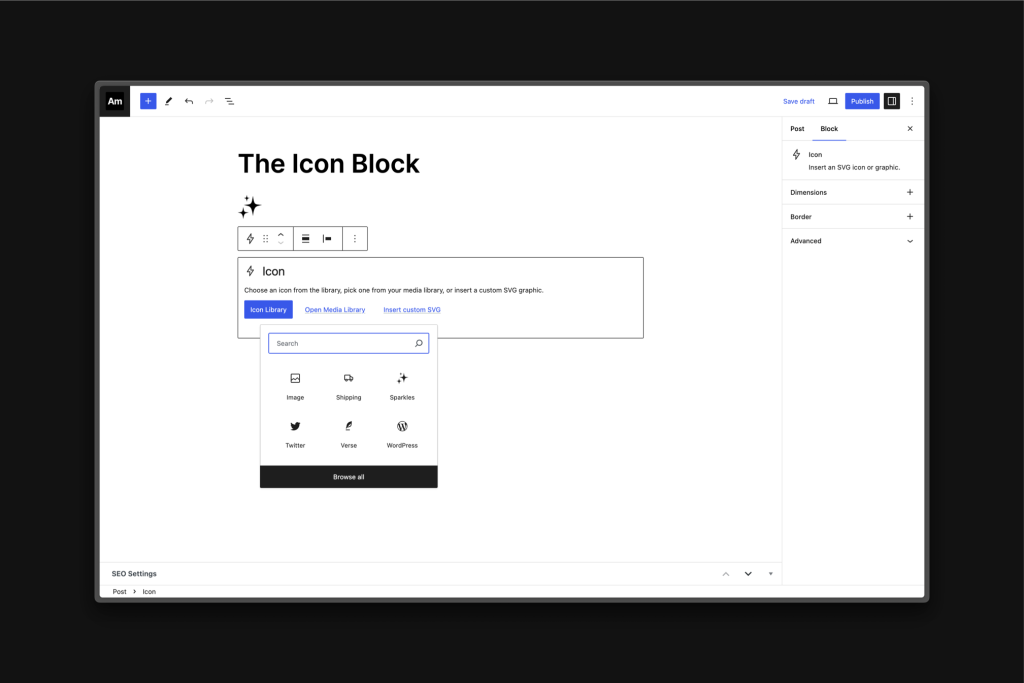
The SEO Framework
Free (for core features) – https://theseoframework.com/
SEO is crucial for optimizing your site’s visibility and search engine ranking. The SEO Framework offers only what you need without any excess, guaranteeing that you have all the essential tools to boost your site’s SEO effectively.
The SEO Framework looks native to WordPress, doesn’t clutter up your post edit page like some other SEO plugins, and only does SEO. It adds a top level menu item instead of nesting itself under “Tools” or “Settings” but I’ll allow it!
“With The SEO Framework, I focus completely on technical SEO. With this, only peer-reviewed improvements or, otherwise, improvements verified by Google will be implemented. I strive to implement every new feature seamlessly, without obstructing the workflow of the user.”
– Sybre Waaijer
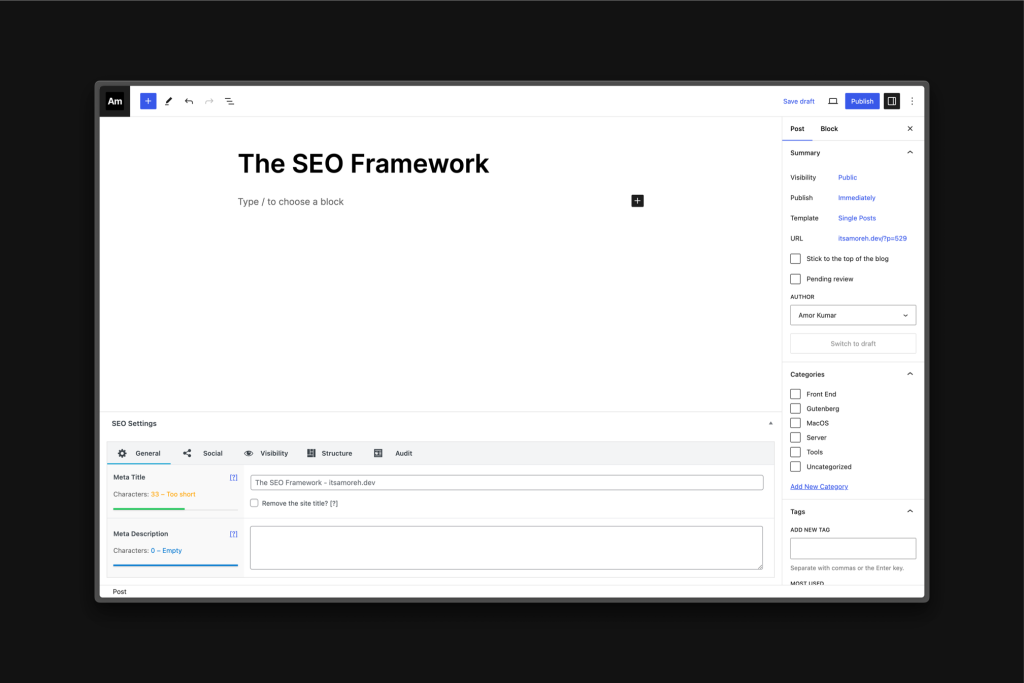
HappyFiles
$59 (one time payment) – https://happyfiles.io/
It’s nearly impossible to keep things organized in WordPress’ media library. I’ve seen sites with dozens of copies of the same image because it was easier to re-upload than to find the original. HappyFiles allows you to organize your media library with folders.
HappyFiles is so much better than the default experience that I no longer find the default media library acceptable and don’t know how I ever did. By the way, if you ever decide to uninstall HappyFiles, no worries – your media library will revert back to its chaotic state as if nothing ever changed!
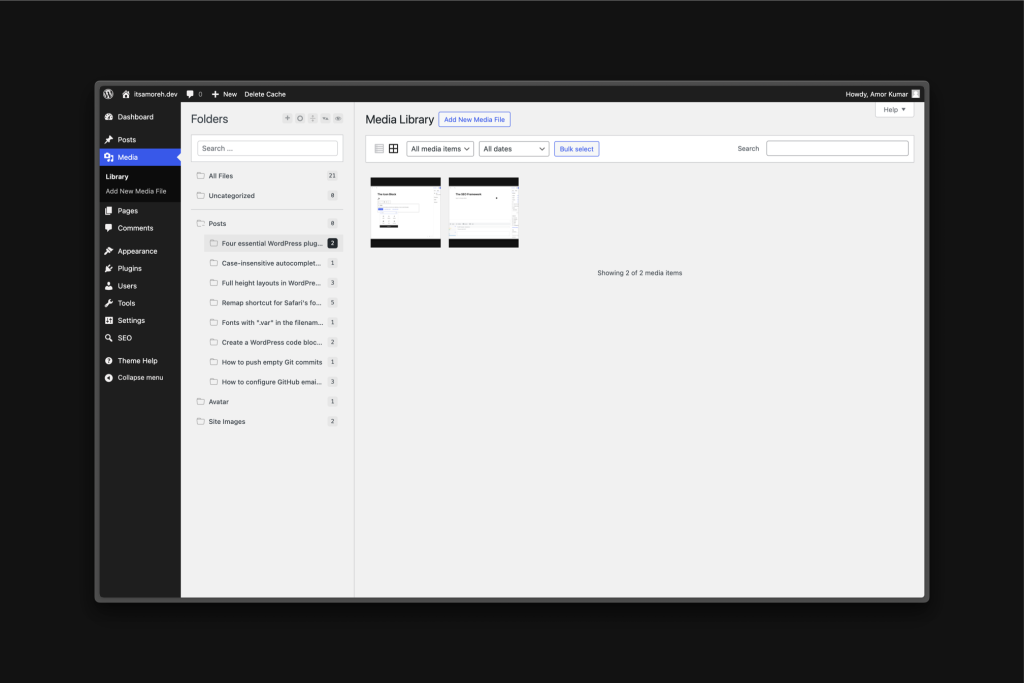
WP Super Cache
Free – https://wordpress.org/plugins/wp-super-cache/
Caching frees up server resources by generating static HTML files that are served to most users. Without caching, each page load triggers the server to process PHP whether or not the content changed. This unnecessary resource usage may not be noticeable if you only have a few users, however, it really adds up when you have more visitors. Either way, static HTML is much easier and faster for the server to serve so why not try WP Super Cache and take a load off your server!
WP Super Cache is made by Automattic, the company behind WordPress itself. You can’t get much more native than that! Its settings are neatly nested under the “Settings” admin menu item. Only a “Delete Cache” button is added to the top admin bar when you’re editing or viewing a post or page.
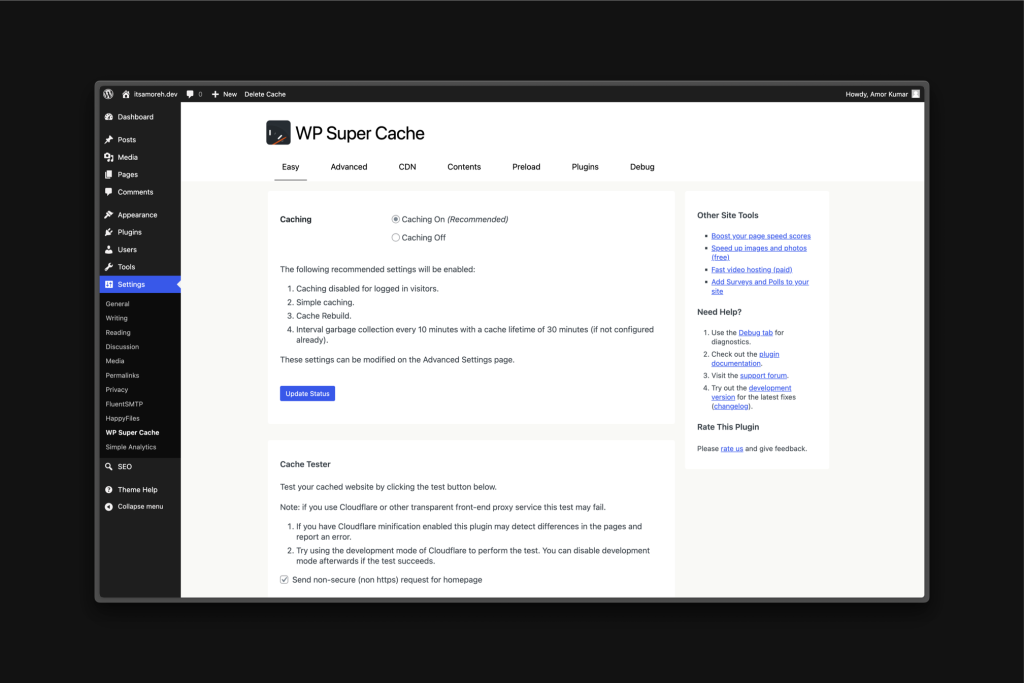
Choosing plugins that adhere to WordPress design principles and enhance functionality without overwhelming users can turn site administration from a chore into a joy!
